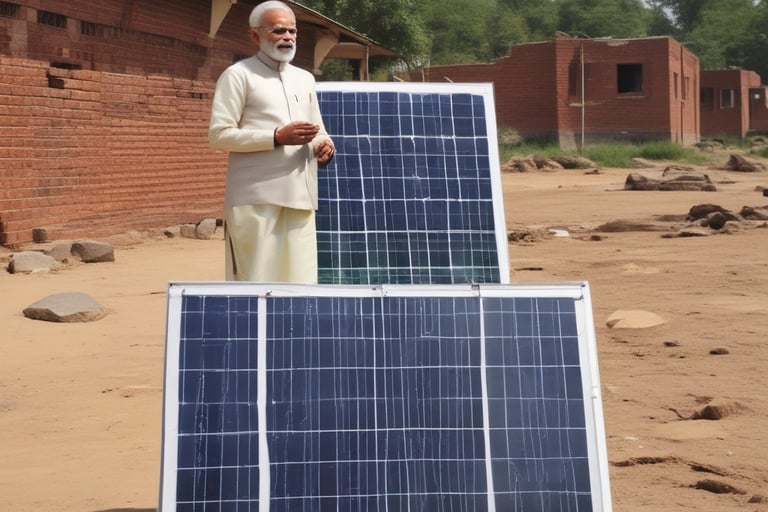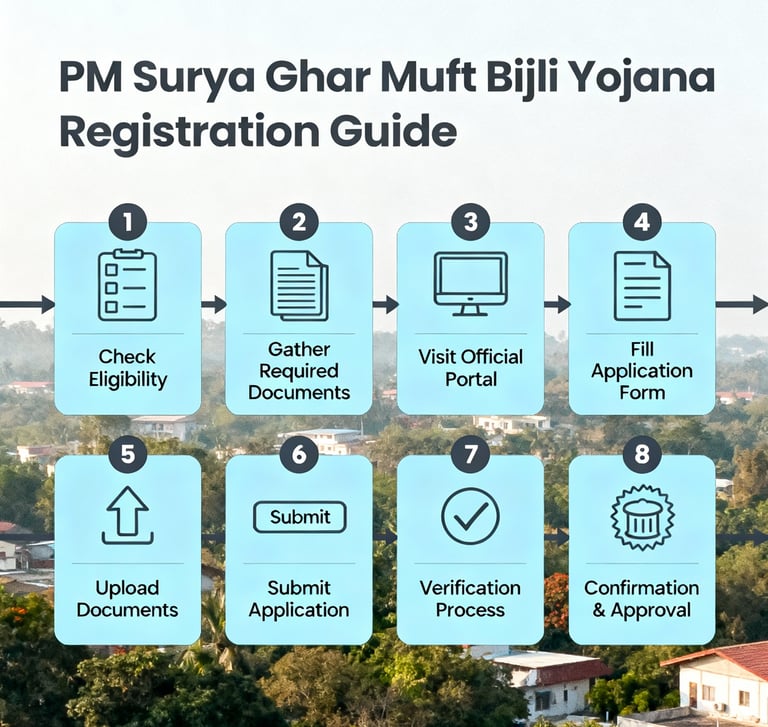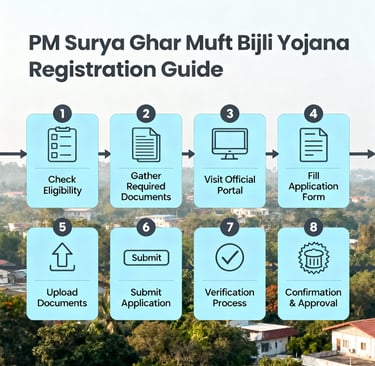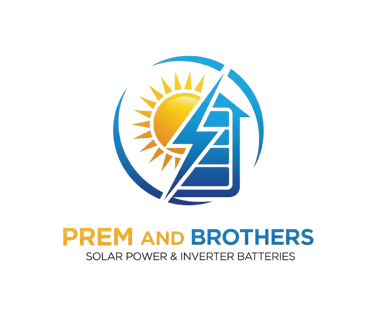Step-by-Step Registration Process
10/1/20241 min read
🔹 Step 1: Visit the Official Portal
Go to https://pmsuryaghar.gov.in
🔹 Step 2: Register Your Account
Click on Apply for Rooftop Solar
Choose your State, Electricity Distribution Company (DISCOM), and enter your Electricity Consumer Number
Verify with your Mobile Number and complete OTP verification
🔹 Step 3: Submit Application
Fill out the application form with property and personal details
Select an empaneled vendor (Prem and Brothers is recommended!)
Submit the application for approval
🔹 Step 4: Site Inspection & Installation
After approval, a site visit is scheduled
Installation is done by the vendor, followed by inspection
🔹 Step 5: Net Meter Installation
A net meter is installed to track energy usage and export
Once the system is live, you start generating your own electricity!
🔹 Step 6: Claim Subsidy
After installation and inspection, upload relevant documents
The subsidy amount is directly credited to your bank account